Scoring Psychological Tests – Quick Start Guide
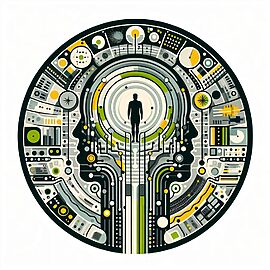
If you want to enable users to take psychological tests directly on your website, you just need to integrate Scoring Psychological Tests with the Sentino API. The process is straightforward, and this brief guide will walk you through it.
Users can take psychological tests directly on your website without needing to navigate away, providing a seamless experience. The Sentino API automates both the retrieval of test questions and scoring process, reducing your time and effort. It processes data in real-time, allowing for immediate feedback and results, which can be crucial for timely decision-making.
1. Using API Token
You have already received your unique API token, which is now readily available for your use. This token is essential for making API calls to access the features and data provided by the Sentino platform. Be sure to include it in your requests for proper authentication. Please find more detailed information here.
2. Getting Test Questions
We propose two basic testing scenarios:
- A person answers a given number of questions from only one psychological test (e.g. Big Five).
- A person answers a given number of questions from two or more psychological tests (e.g. Big Five and DISC).
In each case, to obtain the desirable test questions, you will need to make your first call to the API. The queries used for each of the scenarios above are slightly different.
Getting Questions for One Psychological Test
To retrieve the questions for one psychological test, please use the command: GET https://api.sentino.org/api/questionaire/create and specify the following data:
- The name of the psychological test, the questions from which you want to ask the respondent (for example, “Big Five”). Please note that this name can be specified in your own format and does not impact the data processing procedure or results.
- The name of the corresponding psychological test as per the specification of our API (e.g. big5). You can find a complete list of all relevant designations here.
- The number of questions you would like the user to answer. To enhance the reliability of the collected data, we recommend using a minimum of 4 questions per index or personality facet. For instance, the Big Five test includes five personality facets, requiring the user to answer a total of 20 questions—four questions for each facet.
HTTP Request GET https://api.sentino.org/api/questionnaire/create
Input JSON:
{
"name": "Big Five",
"inventories": ["big5"],
"n_per_index": 4
}Getting Questions for Two or More Psychological Tests
To retrieve questions for two or more psychological inventories, please use the command: GET https://api.sentino.org/api/questionaire/create and specify the following data:
- The name of the psychological test, the questions from which you want to ask the respondent (for example, “Big Five & DISC”). Please note that this name can be specified in your own format and does not impact the data processing procedure or results.
- The name of the corresponding psychological test (inventory) as per the specification of our API (e.g. big5, dics). You can find a complete list of all relevant designations here.
- The number of questions you would like the user to answer. The recommendation to use at least 4 questions per index or facet still applies in this case.
HTTP Request GET https://api.sentino.org/api/questionnaire/create
Input JSON:
{
"name": "Big Five & DISC",
"inventories": ["big5", "disc"],
"n_per_index": 4
}Please find the examples of data returned by our API here.
3. Testing Respondents
The task of this stage is to collect data from your respondents. The individual should answer to each of the questions returned by our API using a five-point scale, where they can indicate their level of agreement or disagreement. The available responses should be predefined; the best way is to use the following standard scale: “disagree”, “slightly disagree”, “neutral”, “slightly agree”, “agree”.
Please note that no call to the API is made during this process. The responses are collected directly from the user based on the questions they are asked.
4. Getting Test Results
Once all user responses have been collected and the data is ready for processing, you will need to make the second call to the API. This call will be used to submit the collected responses and retrieve the test results.
For this purpose, please use the command: POST https://api.sentino.org/api/score/items and specify the following data:
- Names of psychological tests, the methodology and scales of which are to be used for data processing. Please note that you can specify not only the questionnaire from which the questions were directly taken, but also other, related tests. For instance, results from the NEO PI-R can also provide insights into the respondent’s traits according to the Big Five Personality Model and vice versa.
- All available metadata related to the individual that is relevant and capable of influencing data processing. Please ensure sensitive data is excluded.
- List of the questions asked together with the respondent’s answers to them.
- Texts (if available) that interpret test results based on the scores obtained.
HTTP Request POST https://api.sentino.org/api/score/items
Input JSON:
{
"inventories": ["big5", "neo"],
"meta": {"gender": "male", "age": 32, "linkedin": "..."},
"items": [
{"item": "I like to go out.", "response": "agree"},
{"item": "I am adaptable.", "response": "agree"}
...
],
"provide_texts": true
}Please find more info and examples of data returned by our API here.
By following these simple steps, you can effectively integrate psychological testing into your platform, allowing users to gain insights based on their responses while ensuring that the data collected is reliable and valid.
